MAIN SITE ADMIN
This is the main administration page of the site manager. From here you can configure your account settings, including email, etc. |
|
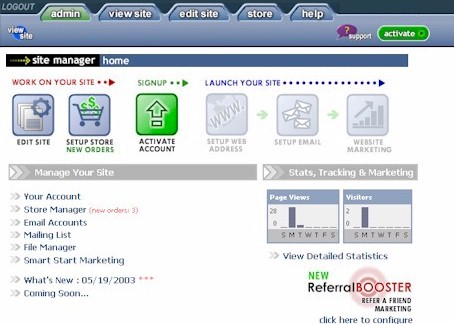
|
EMAIL ACCOUNTS
Setup and configure email accounts, email forwarding and auto responders. |

|
FILE MANAGER
Upload and manage custom files your your site. Create directories, upload files, view file properties. |
 |
MARKETING CENTER
The marketing center provides you with the information you need to make your site a success. It provides links to proven techniques for generating traffic and converting that traffic into sales. |
|

|
TRAFFIC OVERVIEW
View traffic reports. Reports include page views, visitors, historical information as well as marketing data. |

|
TRAFFIC DETAIL
The traffic detail screens allow you to see the complete breakdown of visitors and page views for each day your site has been active. You can view the traffic by hour for the current week, day of week, day of month, and month. |

|
|
 |
SITE DESIGN TOOLS
You have complete control of the look of your site with our comprehensive set of design tools. Custom your fonts, colors, design, logos, images, menu styles and more. |
|

|
CUSTOM COLOR SELECTION
Customize all the colors of your site. Design your own color scheme to create a unique look for your site. Includes background, graphics, buttons, text colors... button colors, etc. can be adjusted from here. |
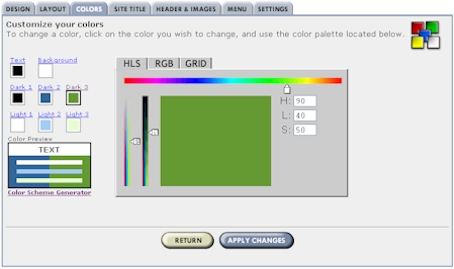
|
SWITCHABLE LAYOUTS
Change your design at any time. Select from any one of over 80 designs and your site is instantly changed to a new layout and look. Simple click the sample image. |

|
GRAPHICAL SITE HEADER
You can change the header at the top of the to one of the many that are available and even upload your own graphic to be included in the design. You have 4 choices of banner styles: A simple color, a small graphic (your logo for instance), a rich graphic design, and rich graphic design that uses Flash animations. |

|
TITLE STYLES
This screen allows you to change the graphical text title that is included in the header of the site. You can change the font, style, colors, and even modify the graphic effects used to draw the title. |

|
MENU DESIGN
Customize your site menu. Choose from many differnet buttons styles, pick you font and size. All menus are javascript enable and feature flyover changes. |
 |
PAGE MANAGER
View and organize the pages on your site with the page list feature. View, edit, change properties and configure your site menu. You can also create hidden pages that do not appear in your menu. |
|

|
TEXT EDITOR
The powerful rich text editor you to adjust the size and color of text, setup links, insert images, etc. This option is only available in Internet Explorer 5.0 or greater on Microsoft windows computers. |
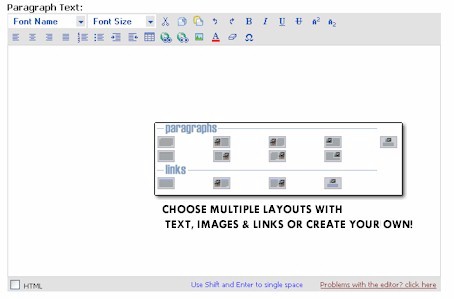
|
PAGE EDITOR
With the easy to use page editor you can create an unlimited number of page layouts to suit your needs. Add text, graphics and interactive content to your pages by simply clicking the add button. Then, choose one an option from the component menu. Use the alignment and arrow controls to arrange your page. |
 |
|